Quick Links
Contact Us
Computer Science DepartmentSwarthmore College
500 College Avenue
Swarthmore, PA 19081
Phone: 610.328.8272
Fax: 610.328.8606
Email: info at cs.swarthmore.edu
Copyright 2009 Swarthmore College. All rights reserved.
xfce desktop
The CS Lab machines are currently running the Debian operating system, and we are now using xfce as the window manager. We used to use fvwm.
For new accounts, the default desktop usually includes a task list at the top of the screen, a dock for application icons at the bottom of the screen, and a simple desktop area.
Here's a screenshot with some pointers to each desktop item:
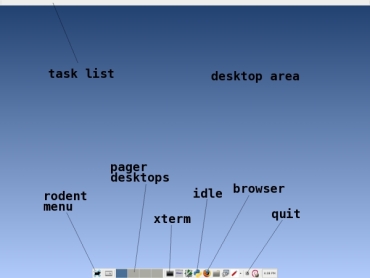
The xfce pager allows you to have multiple desktops. In the screenshot above, there are 4 desktops, and the user is currently in the left-most desktop. Clicking on one of the other gray rectangles in the pager takes you to another desktop.
See Using Unix Improved for some tips on customizing xfce.
