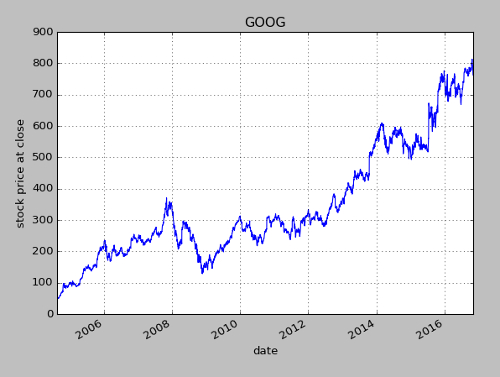CS21 Lab 8: NASDAQ Data
As always, run update21, to create the cs21/labs/08 directory. Then cd into your cs21/labs/08 directory and create the program for lab 8 in this directory
$ update21 $ cd cs21/labs/08 $ vim stocks.py
This week's lab involves financial data for stocks. The file /usr/local/doc/nasdaq.data contains data from 11/3/2016 for most companies in the NASDAQ. The data was pulled from a free service provided by yahoo.com (YHOO). Here are the first few lines from nasdaq.data:
# Ticker,Name,Date,Open,High,Low,Close,Volume,AdjustedClose AAAP,Advanced Accelerator Applications S.A.,2016-11-03,36.09,36.09,34.34,35.47,50800,35.47 AAL,American Airlines Group,2016-11-03,39.78,40.24,39.30,39.38,5985500,39.38 AAME,Atlantic American Corporation,2016-11-03,3.60,4.30,3.60,4.20,1800,4.20 AAOI,Applied Optoelectronics,2016-11-03,20.50,21.01,19.72,20.85,491000,20.85
The very first line is a comment, explaining what information (Ticker,Name,Date,etc) is in the file. After that, each line contains data for a separate company. The lines in the file are in alphabetical order based on the ticker symbol. Here's a handy chart for the position of each piece of data:
- Ticker -- ticker symbol
- Name -- full name of company
- Date -- date of data for this file
- Open -- opening stock price
- High -- highest stock price for the day
- Low -- lowest stock price for the day
- Close -- closing stock price
- Volume -- number of shares traded
- AdjustedClose -- adjusted closing stock price
Our program this week will read in the data for all companies listed in the file and allow the user to explore this dataset. You will implement a simple text-based menu system that allows the user to search through the data for either the ticker symbol (exact match), or any company with a stock price (at the Close) in a user-chosen range (e.g., $100-$200).
Here's a quick example of the program:
$ python stocks.py ====== NASDAQ Stock Data for 2016-11-03 ====== ================================================== (1) Ticker Symbol (2) Closing Price (3) Quit : 1 search for: goog Ticker: GOOG Company: Alphabet Inc. Open: $ 767.25 High: $ 769.95 Low: $ 759.03 Close: $ 762.13 Volume: 1914000 AdjClose: $ 762.13 ================================================== (1) Ticker Symbol (2) Closing Price (3) Quit : 2 min price: 120 max price: 125 WLTW Willis Towers Watson $ 123.67 NFLX Netflix $ 122.14 TSRO TESARO $ 120.28 AMSGP Amsurg Corp. $ 120.25 SBNY Signature Bank $ 120.24 FB Facebook $ 120.00 ================================================== (1) Ticker Symbol (2) Closing Price (3) Quit : 1 search for: fb Ticker: FB Company: Facebook Open: $ 122.00 High: $ 123.28 Low: $ 119.50 Close: $ 120.00 Volume: 63506200 AdjClose: $ 120.00 ================================================== (1) Ticker Symbol (2) Closing Price (3) Quit : 3 $
NOTE: in the above searches, one can be done with a binary search algorithm (and should be!)
Here are the specifications for this program and a few helpful "tips". Make sure your program meets all of these specifications.
- You should use top-down design for this program! Design your main() function and any helper functions. Implement and test the program one function at a time. A good program design and good use of functions is part of the grade.
- read in the data for all companies and store all of the data in a
list-of-lists, like this:
[[data for company 1], [data for company 2], [data for company 3], ...]
Here's what the inner lists for each company should contain:[Ticker,Name,Date,Open,High,Low,Close,Volume,AdjClose]
- the data for each company should be stored in the correct format. For example,
the ticker symbol should be a string, but the closing stock price should be a float.
Here's a real example for one of the companies:
['III', 'Information Services Group', '2016-11-03', 4.04, 4.04, 3.95, 3.95, 11300, 3.95]
- present the user with a menu of options:
- search for a specific ticker symbol
- search for (and list) all companies with a closing stock price in a user-supplied range
- quit
- one of the above searches should be done using a binary search while the other can use linear search - it is up to you to decide which is appropriate based on the structure of the data
- for the range search (option 2), the matching companies should be sorted and displayed in order from highest to lowest closing price
- you may use any of the searching and sorting functions that we implemented in class, modified to work for a list-of-lists
- you can use the str method split() to split any string on any delimiter string:
>>> S = "wePONYlovePONYcomputerPONYscience!!" >>> S.split("PONY") ['we', 'love', 'computer', 'science!!'] - all input from the user should be checked/handled. For example, if they enter an invalid menu choice, or text when asked for the minimum closing price, etc. For closing price, you do not need to validate float inputs (i.e., it is okay if your method rejects or accepts floats). But it must accept integers and reject text.
- since this lab is about searching and sorting, and not about print formatting, here are the functions we used for printing the company data shown in the examples. You are welcome to copy and use these functions.
Below are some additional examples. Look them over and make sure you handle all cases shown (e.g, ticker symbol not found, invalid menu choice, upper vs lowercase, etc). Note that it is okay if your sorted results interchange tied instances.
Once you are satisfied with your program, hand it in by typing
handin21 in a terminal window.
Extra challenges
These do not affect your grade, so please only attempt them after completing the rest of your lab
Change in Stock Price
Given the opening and closing stock prices, you can calculate the change in the company's stock price for that day. Add the percent change in stock price to the above ticker search.
For example, in the above example for Facebook, the stock price went down by $2, which is 1.67% of the closing price:
================================================== (1) Ticker Symbol (2) Closing Price (3) Quit : 1 search for: fb Ticker: FB Company: Facebook Open: $ 122.00 High: $ 123.28 Low: $ 119.50 Close: $ 120.00 Volume: 63506200 AdjClose: $ 120.00 Change: -1.67% ==================================================
Company Search
Add a search for the company name or part of a company name, where any company name that contains the search string, anywhere in the company name, is considered a match (ex: searching for "goo" should find "Google"). Here's a short example:
================================================== (1) Ticker Symbol (2) Company Name (3) Closing Price (4) Quit : 2 search for: apple AAPL Apple Inc. $ 109.83 ================================================== (1) Ticker Symbol (2) Company Name (3) Closing Price (4) Quit : 2 search for: tower TSEM Tower Semiconductor $ 15.44 TWER Towerstream Corporat $ 1.09 WLTW Willis Towers Watson $ 123.67 ================================================== (1) Ticker Symbol (2) Company Name (3) Closing Price (4) Quit : 2 search for: book FB Facebook $ 120.00 ================================================== (1) Ticker Symbol (2) Company Name (3) Closing Price (4) Quit : 2 search for: bread PNRA Panera Bread Company $ 190.91 ==================================================
Company Historical Data
The yahoo.com data includes historical data for each company. For example, here are a few lines for Google:
Date,Open,High,Low,Close,Volume,Adj Close 2016-11-04,750.659973,770.359985,750.560974,762.02002,2126900,762.02002 2016-11-03,767.25,769.950012,759.030029,762.130005,1914000,762.130005 2016-11-02,778.200012,781.650024,763.450012,768.700012,1872400,768.700012 2016-11-01,782.890015,789.48999,775.539978,783.609985,2404500,783.609985 2016-10-31,795.469971,796.859985,784.00,784.539978,2418000,784.539978 ...
In python, you can use urllib2 to pull in data from web pages. The above Google data is at a specific URL, and can be retrieved or viewed like this:
import urllib2
base_url = "http://ichart.finance.yahoo.com/table.csv?s="
ticker = "GOOG"
url = base_url + ticker
response = urllib2.urlopen(url)
for line in response:
print(line.strip())
Use the above code to allow the user to see (and plot?) any company's
historical stock data. If you want to try plotting the data, take a look
at matplotlib.