CS21 Lab 4: Graphics
First run update21, if you haven't already, to create the cs21/labs/04 directory. Then cd into your cs21/labs/04 directory and create the python programs for lab 4 in this directory (handin21 looks for your lab 4 assignments in your cs21/labs/04 directory):
$ update21 $ cd ~/cs21/labs/04 $ pwd /home/your_user_name/cs21/labs/04
Your programs are graded on both correctness and style. Please review the comments regarding programming style on the main page.
For this lab we will be using the
Zelle graphics library.
Please refer back to the documentation if you don't know
how an object is constructed or how a method works.
Write a program called flag.py that draws either a simplified version of the US flag, the flag of another country, or your own made-up flag.
The requirements for this program are:
- must ask the user for the width of the graphics window, then scale the height of the window accordingly (Height = Width/1.9 for the US flag)
- flag must be non-trivial. For example, have at least 2 or more colors and 2 or more shapes (graphics objects, like Circles, Rectangles, Lines, etc)
- if you try to replicate an existing country's flag, don't worry about getting it exactly correct (e.g., use random circles for the stars on the US flag, since stars are complicated without the use of functions, which we'll learn about next week)
Some examples of acceptable flags are:
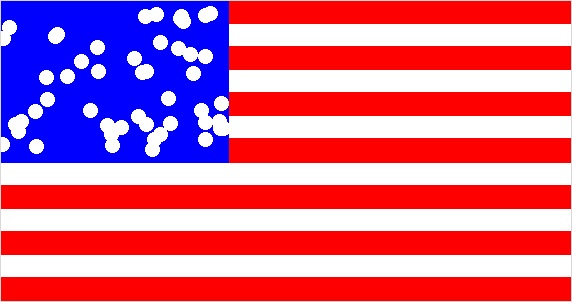


Some countries with flags that are too simple for this assignment:
Japan, France, Austria, Poland.
Write a program called yardcrashers.py to help Ahmed create backyard landscape designs. All designs will have a pool, trees, and a path through the backyard (add more if you want).
Your program should:
- always use a 600x400 window size
- display Text objects, directing the user to click the mouse for different features:
- two clicks to locate a rectangular pool (including a surrounding deck/cement patio)
- five clicks to locate five trees of reasonable size and slightly different colors
- six clicks to specify a footpath through the backyard
- display the final design, waiting for a final click to close the window
Note: your program does not have to check the user's mouse clicks to make
sure they are valid. If the user wants to put a tree in the pool, they can.
yardcrasher movie
Write a program called bounce.py that draws and animates a moving circle in the graphics window. When the circle reaches any edge in the window, the circle should "bounce" off of that edge and start moving in the opposite direction.
Initially, draw the circle and tell the user to "click" to start the
animation. After the mouse click, start the circle moving in a randomly-chosen
direction. Use the sleep() function to make the animation smooth and not
too fast. Animate the bouncing circle for at least a few seconds
(using a for loop).
Write a program called squares.py that displays a 400x400 window with random-colored squares. Your program should ask the user for the number of squares in each direction. For example, if the user enters 10, the program should generate 10 rows with 10 squares in each row. Your program should also choose a random color for each different square. You may pick any color scheme you want.
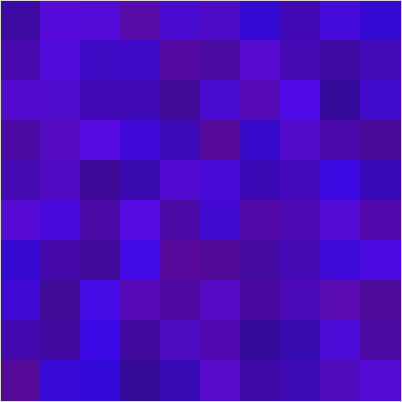
You may run handin21 as many times as you like, and only the
most recent submission will be recorded. This is useful if you realize,
after handing in some programs, that you'd like to make a few more
changes to them.