CS 31 Lab 7: Shell Program
Due 11:59pm, Tuesday, November 15
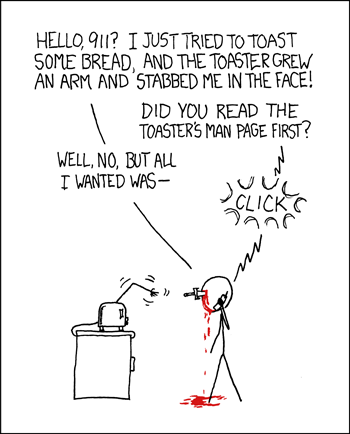
RTFM: often, but not always good advice.
Source: xkcd.com/293
Lab 7 Goals:
- Demystify how a Unix shell program works by writing one, including the
following features:
- Executing commands that run in the foreground and the background.
- Executing previous commands by interacting with the shell history (using the !num syntax.)
- Learn how to create and reap processes with the fork, execvp, waitpid system calls.
- Interact with signals and write signal handler code.
- Gain more expertise with gdb and valgrind for debugging C programs.
Lab Description
You will implement a shell, which is the program you interact with on the command line of a terminal window. A shell operates by doing the following things:
- Print a prompt and wait for the user to type in a command.
- Read in the command string entered by the user.
- Parse the command line string into an argv list.
- If the command (first item in the parsed argv list) is a built-in shell command, the shell will handle it on its own (without forking a child process).
- Otherwise, if it's not a built-in command, fork a child process to execute the command and wait for it to finish (unless the command is to be run in the background, then the shell doesn't wait for the child to exit).
- Repeat until the user enters the built-in command exit to exit the shell program.
You will be implementing steps 1, 2, 4, 5, and 6 above. Step 3 will be accomplished by a call to the parse_cmd library.
Using the parse_cmd library.
In parsecmd.h is the function prototype for the parse_cmd function that you can use to construct the argv array of strings from the command line string. The argv array is passed into execvp. The function comment describes how to call the function. There are also constant definitions that you can use in your shell. (Note: parsecmd.h is already #included at the top of cs31shell.c, so your code can use anything it defines.)
Note: The parse_cmd function is already implemented for you. It is compiled into the parsecmd.o binary that is linked into your cs31shell executable when you type make: you do not need to implement the parse_cmd function, but just call it in your code when you want to use it (much like you can call printf in your code without implementing the printf function).
Building a shell.
Your shell should support the following features:
Running commands in the foreground.
When a command is run in the foreground, for example:
cs31shell> ./sleeper 2
Your shell program should fork() a child process to execute sleeper and then wait until the child process exits before proceeding. You can accomplish this by calling waitpid in the parent (your shell) by passing in the pid of the child process (the return value of fork()).
Running commands in the background.
When a command is run in the background, for example:
cs31shell> ./sleeper 3 &
Your shell program should fork() a child process to execute sleeper, but it should NOT wait for the child to exit. Instead, after forking the child process, it should immediately return to step 1 (print out the prompt and read in the next command line). The child process will execute the command concurrently while the parent shell handles other command(s).
Your shell must still reap background processes after they exit, so you can't just forget about them! When a child that was run in the background exits, your shell program will receive a SIGCHLD signal. You should install a SIGCHLD handler that will call waitpid() to reap the exited child process(es).
Your shell should be able to run any number of processes in the background, so if you type in quick succession:
cs31shell> ./sleeper & cs31shell> ./sleeper & cs31shell> ./sleeper & cs31shell> ps
The ps program output should list all three sleeper child processes.
- Built-in commands.
Your shell should respond to the following three built-in commands on its own. It should not fork off a child to handle these!
- exit: Terminate the shell program. You can print out a goodbye message, if you'd like.
- history: Print a list of the user's 10 more recently entered command lines. (Note: blank lines should not be added to the history.)
- !num (where num is an actual number, e.g., !5): Re-execute a previous command from the history. The previous command could be a run-in-the-foreground, run-in-the-background, or a built-in command that your shell should execute appropriately. The command line should be added into the history list (i.e. executing !5 should not put !5 in the history list, instead a copy of the command line associated with command ID 5 from the history list should be added to the history list). See the sample output below for some examples of history and !num commands.
History.
Your shell program should keep a list of the 10 most recently entered command lines by the user (use a #define constant named MAXHIST whose value is 10). The built-in history command should print out the history list in order from first (oldest) to last (most recently entered) command. For each element in the list, it should print the command ID and its corresponding command line string. The command ID is an ever-increasing number, and each command should increment the command ID by one. I suggest using an unsigned int to store this value (don't worry, I'm not going to try executing 4 billion commands in an attempt to overflow this value).
Your history list should be implemented as circular queue of strings: a circular array of MAXHIST buckets where new commands are added to one end and old ones removed from the other end.
Users can request the execution of a previous command, as stored in the history list, by executing the built-in !num, where "num" is a number corresponding to a history command ID. Upon receiving such a command:
- Check whether your history list contains a command with a matching command ID. Remember that the command ID is not the position in the history list, it is the unique number of the command in your shell's execution history (i.e. !5 is the 5th command run by your shell, !34 is the 34th command run by your shell). You will probably need an additional global variable to track this.
- If a matching command ID is not in the history queue, print out an error message.
- Otherwise, use the command line from the matching history command ID, and re-execute it (this command now also becomes the most recent command to add to your history list).
If the command from the history list is not a built-in command, then your shell should run it just like it does any foreground or background program (parse its command line into argv list, fork-execvp and waitpid or not).
If the command from the history list is a built-in command (which could only be the history command), then it should execute it directly just like any built-in command.
Requirements
- Your shell should support running programs in the foreground (e.g. ls -l)
- Your shell should support running programs in the background (e.g. ./sleeper &)
- Your shell should support the built-in command exit to terminate.
- Your shell should support the built-in command history that keeps a list of the MAXHIST most recently entered command lines entered by the user. Use a constant definition for MAXHIST, and submit your solution with it set to 10, but try your shell out with other sizes too.
- Your shell should support running commands from the history using !num syntax, where num is the command ID of a command from your command history (e.g. !33 should execute the command with command ID 33 from your history list). If a matching command num is not found the current history list, then your shell should print out and error message (command not found), otherwise the command line from the matching command on the history list should be executed (again).
- Use the execvp version of exec for this assignment and waitpid instead of wait. See the "Tips" section below for examples.
- You need to add a signal handler for SIGCHLD signals so that you can reap exited child processes that are run in the background. You should not leave any long-term zombies!
- Whenever your code calls a library or system call function that returns a value, you should have code that checks the return value and handles error values. You can call exit for unrecoverable errors, but print out an error message first (printf or perror for system call error return values).
- The only global variables allowed are those associated with the history list and its state. All other program variables should be declared locally and passed to functions that use them.
- For full credit, your shell should use good modular design, be well-commented and free of valgrind errors. The main function should probably not be much longer than that in the starting point code. Think about breaking your program's functionality into distinct functions.
Example Output
It may be helpful for you to take a look at Tia's sample output, particularly to see how the built-in history features work.
Tips
- Implement and test incrementally (and run valgrind as you go). Here
is one suggestion for an order to implement:
- Figure out how to call parse_cmd() to split up the command line input.
- Add support for the built-in command exit.
- Add support for running commands in the foreground (the parent process, the shell, waits for the child pid that it forks off to exec the command).
- Add support for running commands in the background (the parent
process, the shell, does NOT wait for the child pid that it forks off to run
the command). After forking off a child to run the command, the shell
program should go back to its main loop of printing out a prompt and
waiting for the user to enter the next command. You will need to add
a signal handler on SIGCHLD so that when the process that is running
in the background terminates, the shell reaps it. Use waitpid to
reap all child processes. Use the sleeper program to test:
cs31shell> ./sleeper & cs31shell> ./sleeper 2 & cs31shell> ps w
- Add support for the history list (implemented as a circular queue). The operations on your circular queue are slightly different when the queue is not yet full from when it is full and you need to replace the oldest entry each time a new command is entered. Think about all state you will need to keep to keep track of the first element in the list (for printing out), the next insertion spot, and the end of the list.
- Add support for !num built-in command that will run command num from your history list. num is a command ID, which is increasing as your shell runs commands. It is NOT the bucket index into the history list.
- Use the functions execvp(), waitpid(), and signal() for executing programs, waiting on children, and registering signal handlers. Note that the first argument to waitpid is the process id (PID) of the process you'd like to wait for, but if you pass in an argument of -1, it will wait for ANY reapable child process. This is useful inside your SIGCHLD handler, where you won't know which child (or children) exited. You can pass it WNOHANG as the third parameter to prevent it from blocking when there are no children to reap.
- You can call fflush(stdout); after any calls to printf to ensure the printf output is written immediately to the terminal. Otherwise, the C standard I/O library might buffer it for a short while.
- When in doubt about what your shell should do, try running the command in the bash shell (a standard system terminal) and see what it does.
Submitting
Please remove any debugging output prior to submitting.
To submit your code, simply commit your changes locally using git add and git commit. Then run git push while in your lab directory. Only one partner needs to run the final push, but make sure both partners have pulled and merged each others changes.