CS40 Lab 4: 3D Coordinate transforms
For this lab, you will be modeling and animating entire solar system, using coordinate transformations. Mostly you will be making judicious use of Translations, Scalings, and Rotations, to work in different coordinate systems.
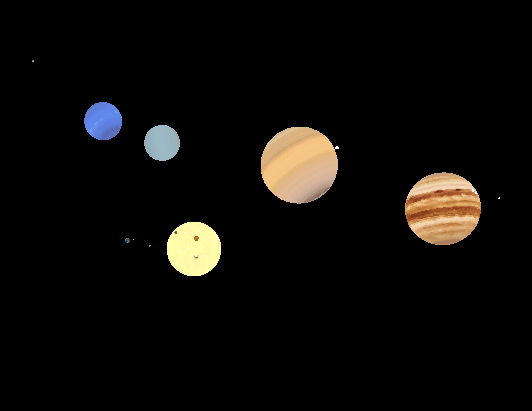
git fetch origin git checkout -b project4 origin/master git push -u private project4The above commands assume that the default class code is on the origin remote, and your personal remote is named private. Furthermore, your working directory must be clean (no uncommitted changes to files under version control), before checking out a new branch. If this is not the case, add and commit you changes locally before switching to a project4 branch.
Once you and your partner have pushed the project4 branches, you can each checkout a shared4 branch to follow your partner's changes
git fetch partner git checkout -b shared4 partner/project4Note you should not merge into either the master, shared, or shared4 branches as you will later be unable to push your changes. Make sure you are on either the working or project4 branch before merging.
As we did in class on Wednesday, symlink the textures folder to a local data directory. You must add a symlink before running code.
cd ~/cs40/code/projects/04 ln -s /usr/local/doc/textures/ data
You can parse this data file using code similar to that in parseData.cpp.
You must create a planet class or planet struct to organize necessary planet info.
You must draw and animate all the planets listed. All planets should revolve in the same direction around the sun, but not at the same rate. You may assume the planets revolve in circular orbits, but the eccentricity is given if you want to model elliptical orbits.
All planets should spin about their axis according to the time of day. You will likely want a way to speed up and slow down time so you can observe spinning and orbiting as desired.
Assign a texture to each of the planets. You may want to add these parameters to the data file, so you can refresh them without recompiling.
You must model at least one moon around one of the planets. You can choose the size of the moon, radius of orbit, and period of rotation, or consult a source for reasonable defaults. You can use the same moon texture for all moons, use a separate fragment shader, or modify your fragment shader to support textured and non-textured spheres.
Add keyboard controls to pan and zoom. You can decide how this is implemented. You should modify the m_view matrix when you do this.
You can use the Sphere class to model the planets. Note, you do not need to create multiple Sphere instances. You can reuse the same VBO and apply different transforms to the shader before drawing each planet.
Work incrementally. Get your data file parser working and then print out the info each planet to ensure you parsed the data correctly. Make subtle adjustments to the m_view matrix using QMatrix4x4::ortho, or until you understand what you are looking out and how the scene is effected.
Explore the MatrixStack class and try some examples in PaintGL with multiple objects.
You can (and probably should) extend MatrixStack to handle rotations.
You can use any of the QMatrix4x4 methods. Methods like translate, rotate and scale, modify an existing matrix, by multiplying it on the right.
Each planet/moon can have its own uniform model matrix in the vertex shader. You should probably only use one view matrix for the entire system.
Use the Square to help orient you if you find yourself getting lost.
Use a QTimer to animate. Do not try to maintain a global 'time'. Instead, each time the QTimer triggers, consider that delta_t time has elapsed in the solar system. Pass this delta to each planet so they can update their spin and rotation appropriately.
- Model the orbits as ellipses. See pdf notes on elliptical orbits. Create a highly eccentric orbit (a comet maybe?) to see the effect enhanced
- Model rings around Saturn or another planet
- Design a small 3D spaceship and put it in orbit around a planet, or launch it from one planet to the other. To be visible, the spaceship would actually have to be roughly the same size of a planet, which is not a very small spaceship.
- Add a box around the entire solar system textured with a galaxy or star field. This can really help keep you oriented...if you can orient the box right in the first place.
- Draw lines to indicate the path of the orbits. See documentation on glEnable(GL_LINE_STIPPLE) and glLineStipple(...) for drawing dotted or dashed lines (edit: apparently this is deprecated in OpenGL 3.1. Feel free to roll your own. You may want to simply draw the path in point mode or GL_LINES to get a reasonable effect)