CS21 Lab 5: Graphics
As always, run update21 to create this week's lab directory and copy over any starting-point files.
For this lab we will use the
Zelle graphics library.
Write a program that asks the user to enter some text or a phrase and then splits the phrase into individual words and displays each word in a separate circle. The word circles should have randomly-chosen locations and colors, but adjust their sizes according to the length of the word.
Here are two examples:
$ python wordcircles.py text: we love computer science!!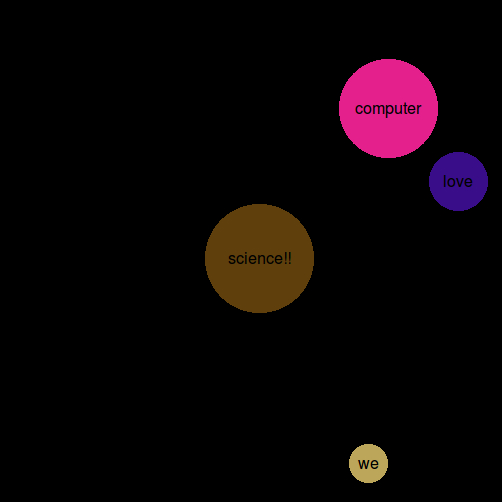
$ python wordcircles.py text: Supercalifragilisticexpialidocious! Even though the sound of it Is something quite atrocious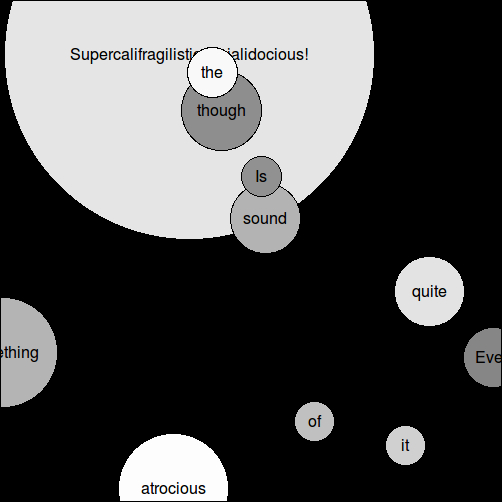
Write a program to display an 8x8 checkers board. Your program should first ask the user for the size of the board (either width or height, but the board should be square). Then create and display the board (you choose the two colors). Finally, let the user click the mouse a few times (6-12?) to place a few checkers on the board. Just place the pieces wherever they click -- they don't need to be aligned with the board spaces, but they should be the appropriate size for the given checker board. Your program should also tell the user, in the graphics window, how many more mouse-clicks are needed and why (see the video).
Here's a sample run of the program:
$ python checkers.py window height: 400
NOTE: the Zelle graphics library has a GraphWin method called setCoords() that
might be useful here. It takes 4 arguments: xll, yll, xur, yur, where ll means lower-left and
ur means upper-right. Calling setCoords(0,8,8,0) may be useful for this problem...
Write a program to display the closing credits for a fake movie. You may design the look of the credits however you want (e.g., colors used, font sizes, scroll bottom-to-top or fade in/out, etc).
Assume you are given 3 lists with credit data in them: cast, crew, and misc. Here is the format of each python list:
cast = ["Jason Waterman:The Professor", "Andy Danner:A.J. Burnett"] crew = ["Directed by:RICH WICENTOWSKI", "Written by:JEFF KNERR"] misc = [""" No animals were injured during the making of this film!""", """ FILMED ON LOCATION IN Swarthmore PA""", """ The events, characters and firms depicted in this photoplay are fictitious. Any similarity to actual persons, living or dead, or to actual events or firms is purely coincidental. """]
Your closing credits should show all of the data in the 3 given lists
and make sure it is readable to the viewer. Here are 2 examples (you don't have
to do these specific effects -- create your own effects or use these if you want):
NOTE: Unlike the choppy youtube videos shown above (due to screen-capturing), your animations or transitions should be smooth.
Also NOTE: for Zelle graphics, valid font sizes are 8-36; valid
font families are "arial", "helvetica", and "courier".