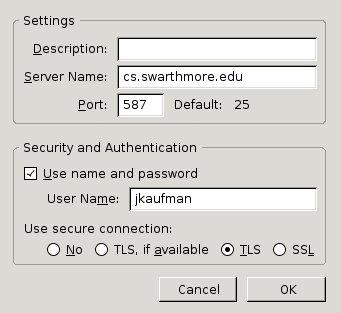Thunderbird
If you don't want to use pine or mutt to check your mail you could use a stand-alone program like Mozilla Thunderbird. Or Apple Mail, but I don't know how it works.
IMAP
To use a mail client you probably want to be able to read your mail. Once upon a time there was a little protocol that couldn't. It went by the name of POP, and while it could get your mail from the mailserver to your computer, once you'd done this you only had the mail on your computer and could only reference it there. Then computers got faster and IMAP was born, a spiffy protocol that lets you read mail from the server as if you were logged in and using mutt or pine. It played nice with other programs, and if you want to you can use pine or mutt to check your mail when you're in a console and thunderbird when you're at your machine. This protocol was a little silly, back in its early days, transmitting stuff without encrypting it. In these security conscious times, however, we can use IMAP/SSL, which is encrypted and runs on port 993.
Make thunderbird look something like this:
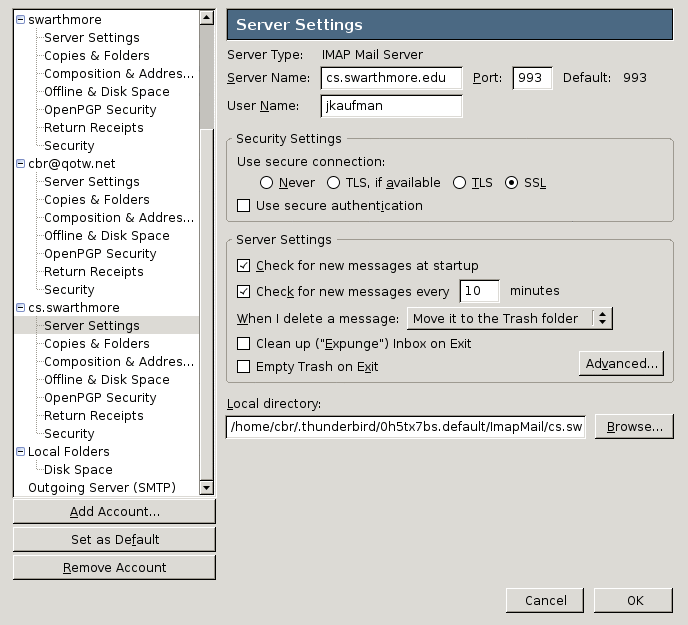 If you used 'jkaufman' as the user name and are not me you will not be
able to check your mail. So use your username where it says jkaufman.
If you used 'jkaufman' as the user name and are not me you will not be
able to check your mail. So use your username where it says jkaufman.
SMTP
Sending mail is nice too. So connect to our server on port 587 with TLS and you can have a nice little encrypted and authenticated conversation where your mail gets sent but mail by a hypothetical spammer (who would not have a cs account) does not.
Reasonable settings are: