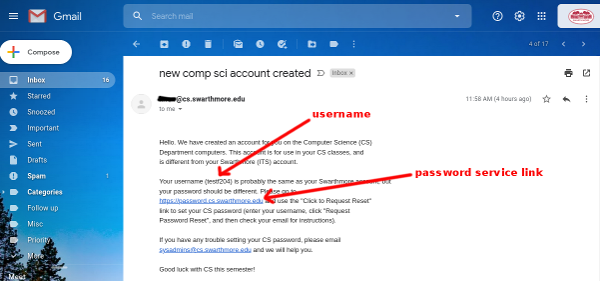
Follow the steps below to set the password for your CS account.
You should have received an email about your new CS account, which includes your username and a link to our password service:
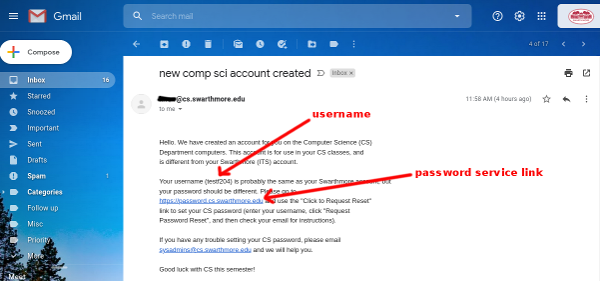
At our password service site, click the “Click to Request Reset” button:
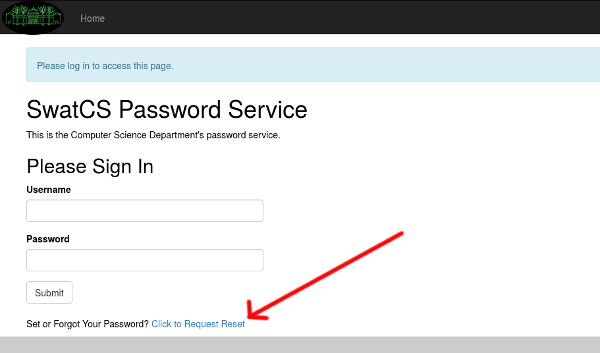
Now enter your username and click the “Request Password Reset” button:
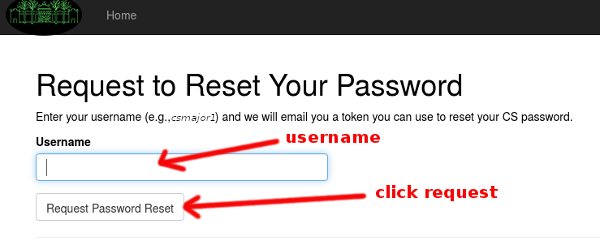
That should send you an email:
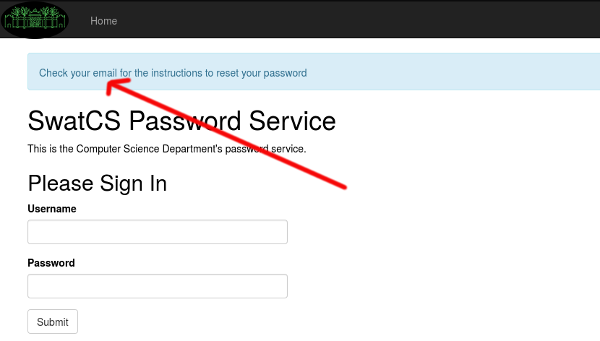
So go back to your Swat email and look for the message (and click the link):
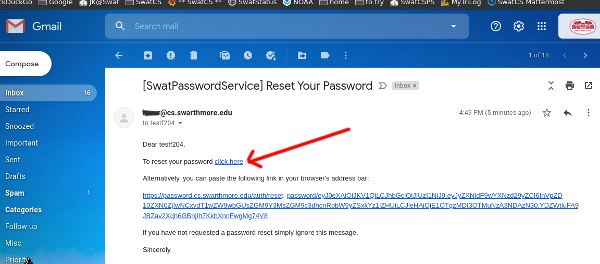
That should take you to our user agreement form, which…you guessed it…you have to agree to. :)
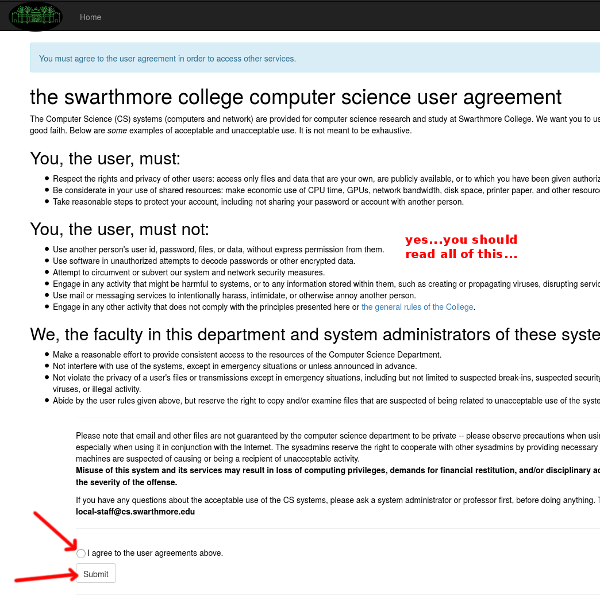
Once you agree, you’re given the chance to enter a new password. Make it a good one (the status bar should turn green), type it twice, and hit “Reset My Password”:
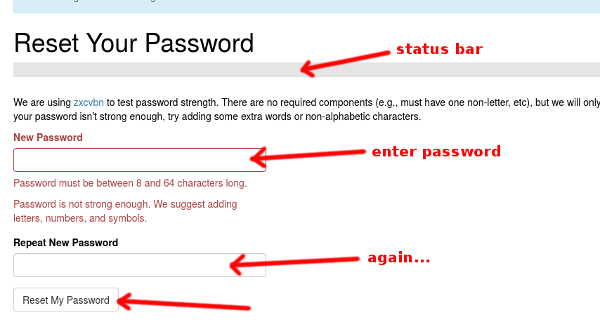
If everything worked, you should see a success message:
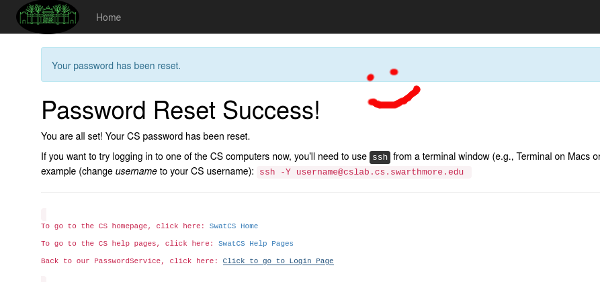
You can now ssh to the CS computers using your new password. See our remote access page for help using ssh.
See also: