To open Powershell, press ![]() + 'q' to open the search bar.
Then type 'Powershell' and select it.
+ 'q' to open the search bar.
Then type 'Powershell' and select it.
From Powershell, you can run ssh
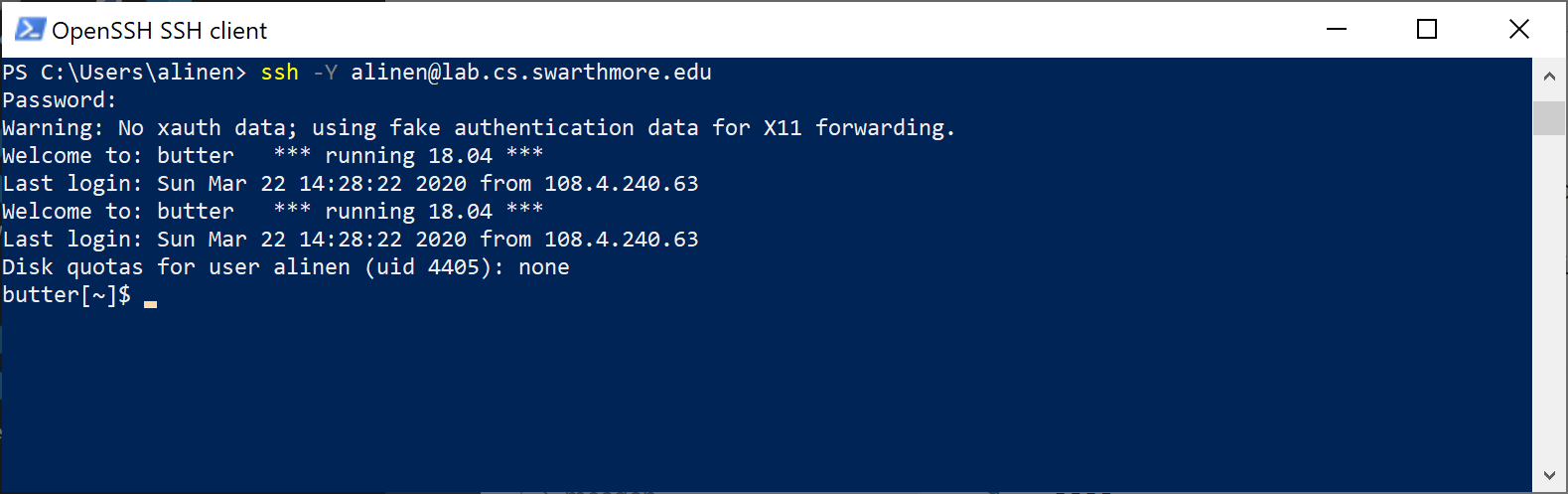
Enabling remote graphics with powershell
-
Run the following command in Powershell. Restart powershell afterwards.
setx DISPLAY "localhost:0.0"
-
Launch xming
-
Connect using powershell with
ssh -Y username@lab.cs.swarthmore.edu
|
Note
|
Make sure you ssh using -Y to enable remote graphics |
Troubleshooting
I get an error saying ssh is not recognized
ssh is not installed.
link:https://www.howtogeek.com/336775/how-to-enable-and-use-windows-10s-built-in-ssh-commands/
I get an error saying CreateProcessW failed error:2
ssh_askpass: posix_spawn: No such file or directory
Received disconnect from 130.58.68.163 port 22:2: Too many authentication failures
In powershell, run the following commands to work around the problem.
cd /
mkdir dev
cd dev
mkdir ttyI get an error saying `(atom:32253): Gtk-WARNING: 21:22:19.377: cannot open display:" when I try to launch Atom from Powershell.
Atom cannot be run from Powershell. You must run Atom locally and use ftp-remote-edit.
I get an error saying cannot open display when I try to run a graphics program.
Make sure that xming is running. Launch xming and then try again.
I get an error saying no display name and no $DISPLAY variable set when I try to run a graphics program.
Run the following command from Powershell
setx DISPLAY "localhost:0.0"Then restart Powershell and xming.