Scope
Scope refers to the lines in a program in which a variable name is valid.
The variables in scope correspond to the variables in the function context/frame in our function stack diagrams.
Use Python Tutor to help you understand function stacks.
add1.py
Consider the following program and answer:
-
On what lines are there function definitions?
-
On what lines are there function calls?
-
What variable are in scope on line 7?
-
What variable are in scope on line 12?
-
Can main() access the variable
-
Can add() access the variable
-
What is the output of this program?
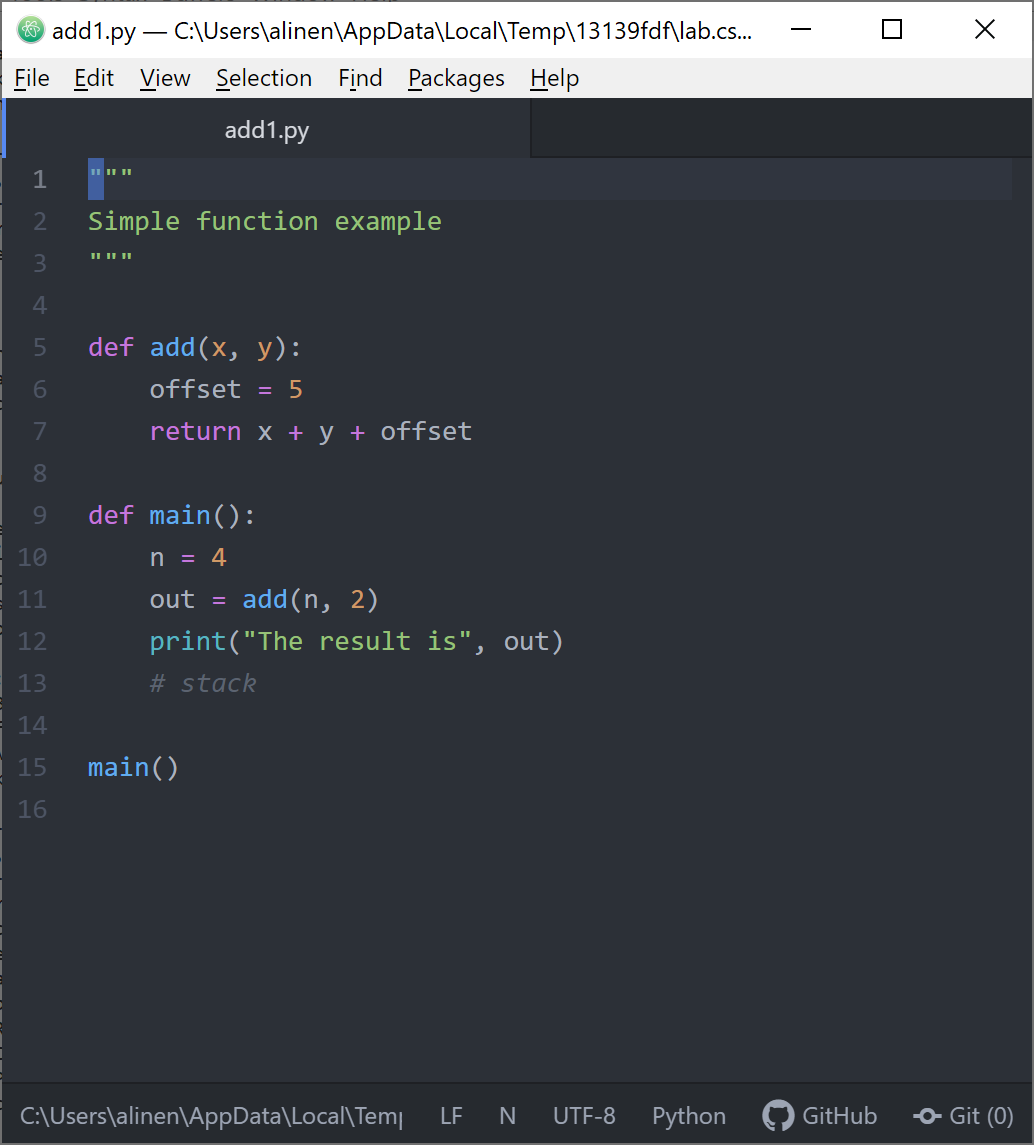
Answers:
-
5, 9
-
11 (add), 12 (print), 15 (main)
-
offset,x,y -
n,out -
No
-
No
-
The result is 11
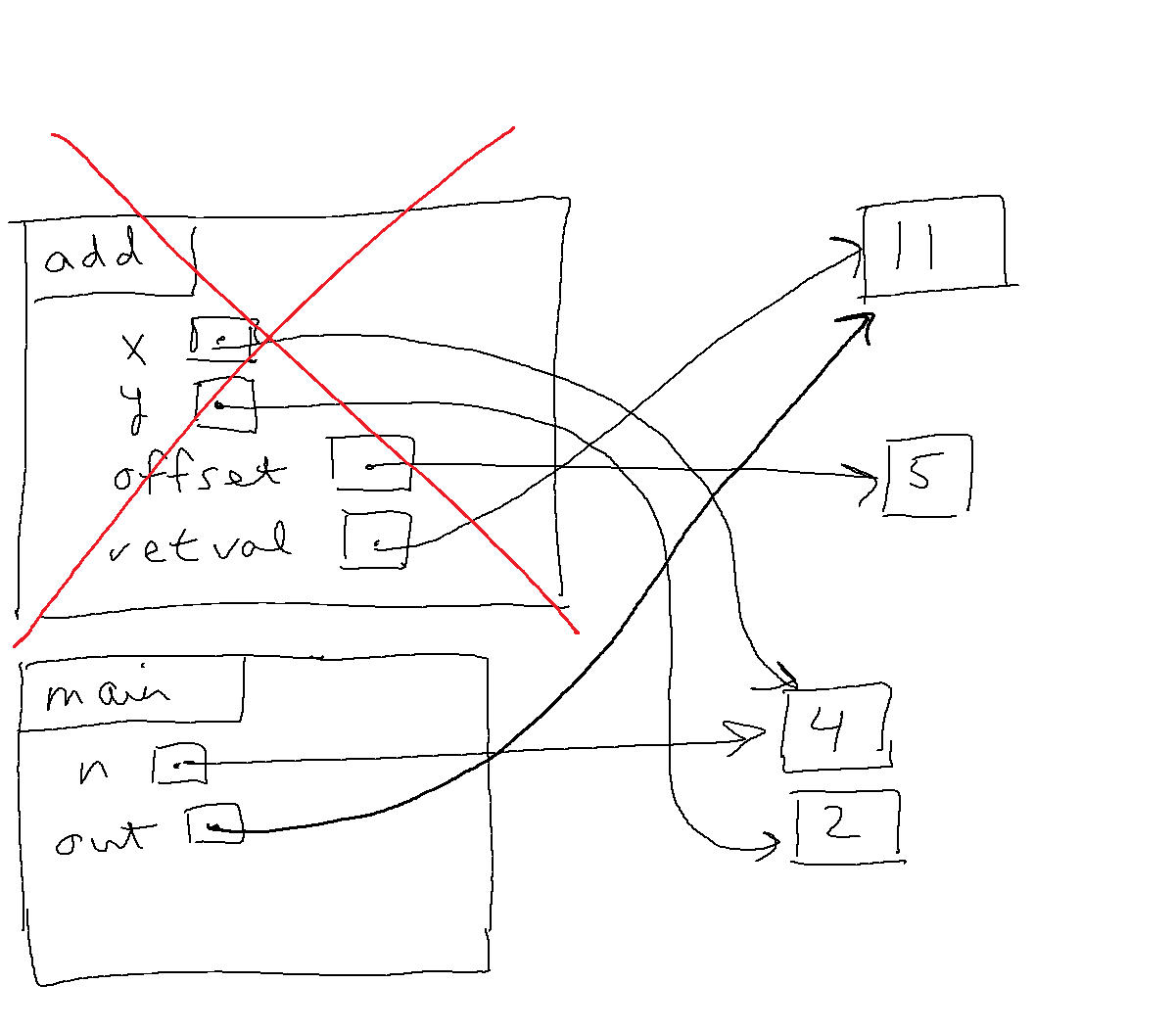
Immutability
-
Immutable means can not be changed.
-
Examples of immutable data types are
int,float,bool, andstring. -
We can re-assign immutable types but we can’t change them. For example, we can assign a new string but can’t change the individual characters in one (see below).
-
When an immutable data type is passed to a function, changes to that variable do not persist after the function returns (see
add2.pyfor an example).
>>> text = "apples"
>>> text[0] = "b"
Traceback (most recent call last):
File "<stdin>", line 1, in <module>
TypeError: 'str' object does not support item assignment
>>> text = "bpples"
>>> text
'bpples'
>>> text = "bpples" + "text"
>>> text
'bpplestext'
>>> val = 10
>>> val = 12
>>> val = 12 + 5
>>> val
17
>>> text = "apples"
>>> text[0] = "B"
Traceback (most recent call last):
File "<stdin>", line 1, in <module>
TypeError: 'str' object does not support item assignmentadd2.py
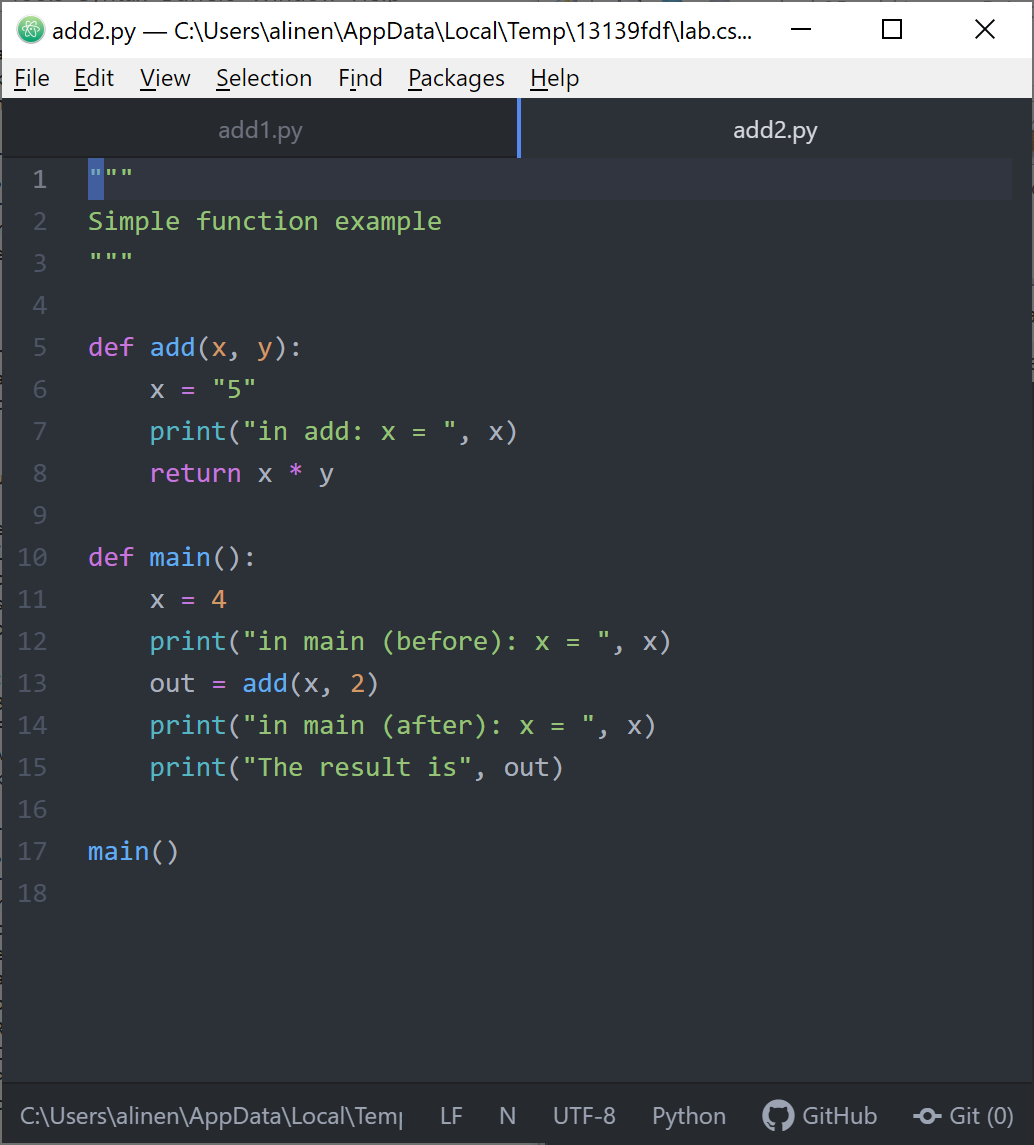
Function stack on line 14 image::wk05-add2-stack.png[]
Mutability
-
Mutable means can be changed.
-
An example of a mutable data type is
list -
We can change mutable types. For example, we can change the elements of a list (see below).
-
When a mutable data type is passed to a function, changes to that variable persist after the function returns (see
addList.pyfor an example). Changes that persist after a function returns are call side effects
>>> text = list("apples")
>>> text
['a', 'p', 'p', 'l', 'e', 's']
>>> text[0] = "B"
>>> text
['B', 'p', 'p', 'l', 'e', 's']addList.py
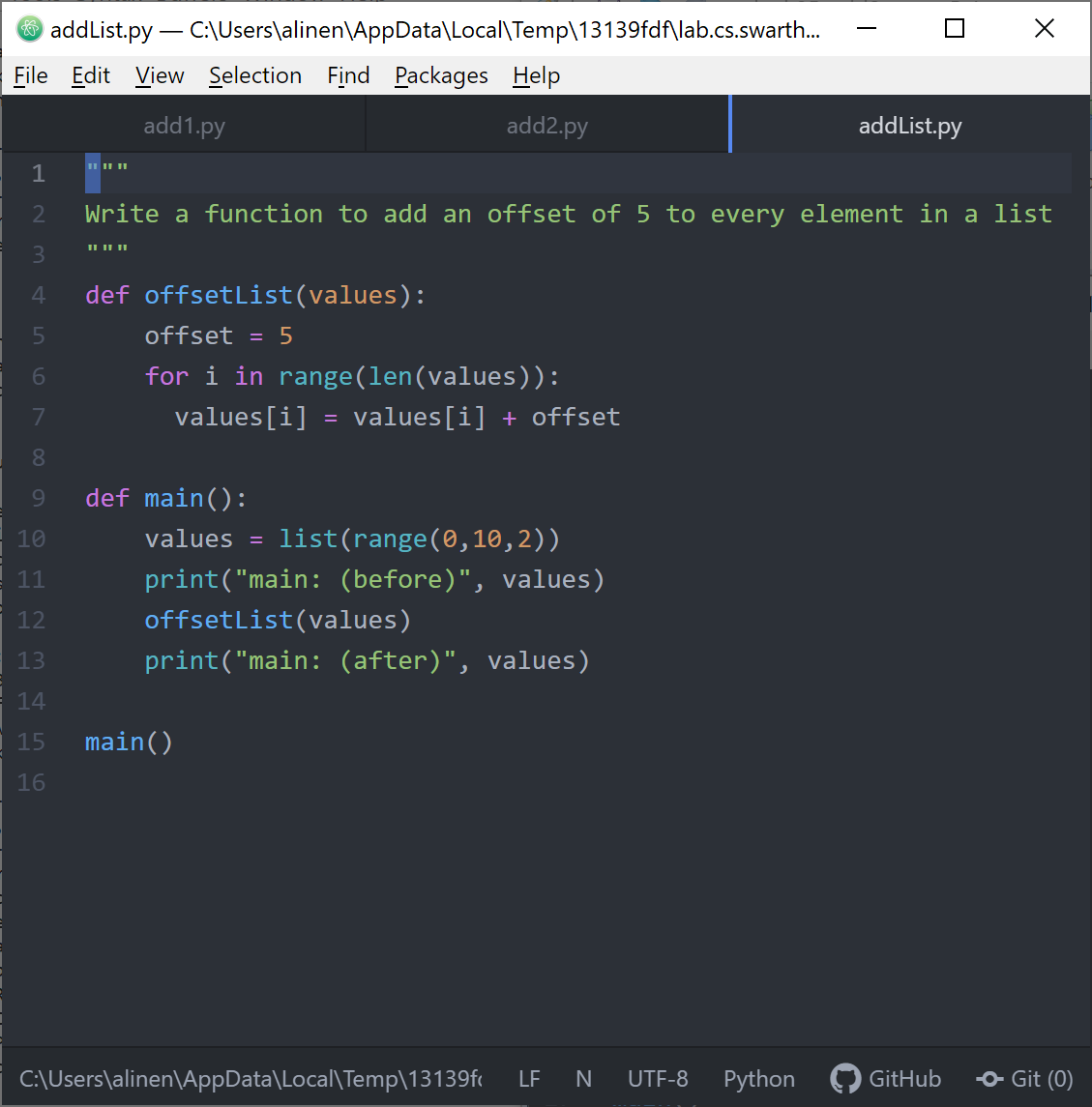
Function stack on line 13
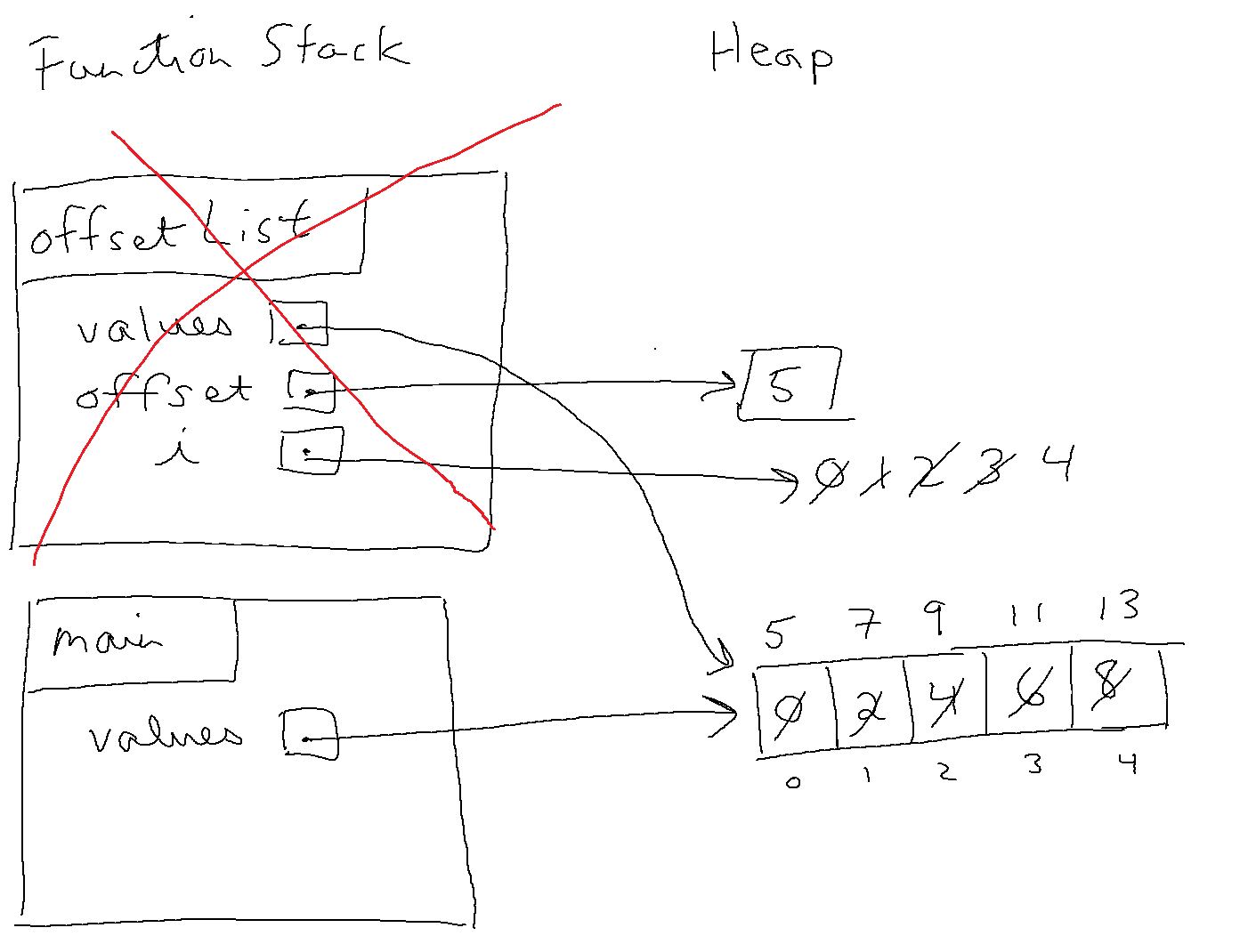
Specifications
When we are working with variables, we must always keep track of what data type they are.
Similarly, when we work with functions, it is important to keep track of
-
the function inputs and their types (aka the parameters)
-
the function outputs and their type
-
any side effects
The best way to keep track of this information is with a function comment. Function comments ensure that users of our function are able to call the function correctly without bugs.
def add(x, y):
"""
Purpose: return the sum of x and y and an offset
Parameters: x (float/int) - left operand
y (float/int) - right operand
Return (float/int): sum of x + y + 5
Side effects: none
"""
offset = 5
return x + y + offset
def offsetList(values):
"""
Adds 5 to each element in a list
Parameters: values (list) - list of values
Return: none
Side effects: each element of values is increased by 5
"""
offset = 5
for i in range(len(values)):
values[i] = values[i] + offset
Practice: fancify.py
average.py
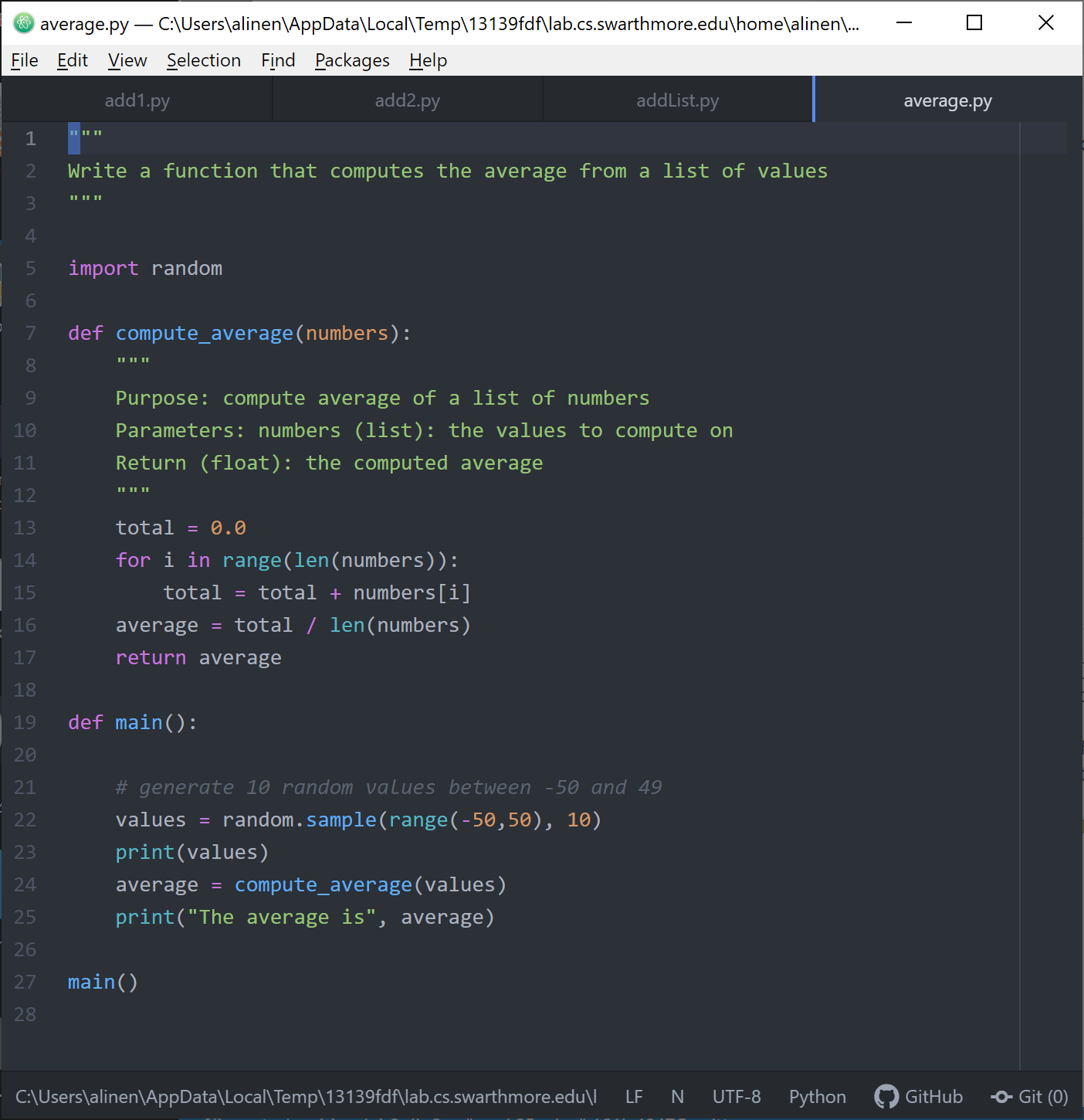
positive.py
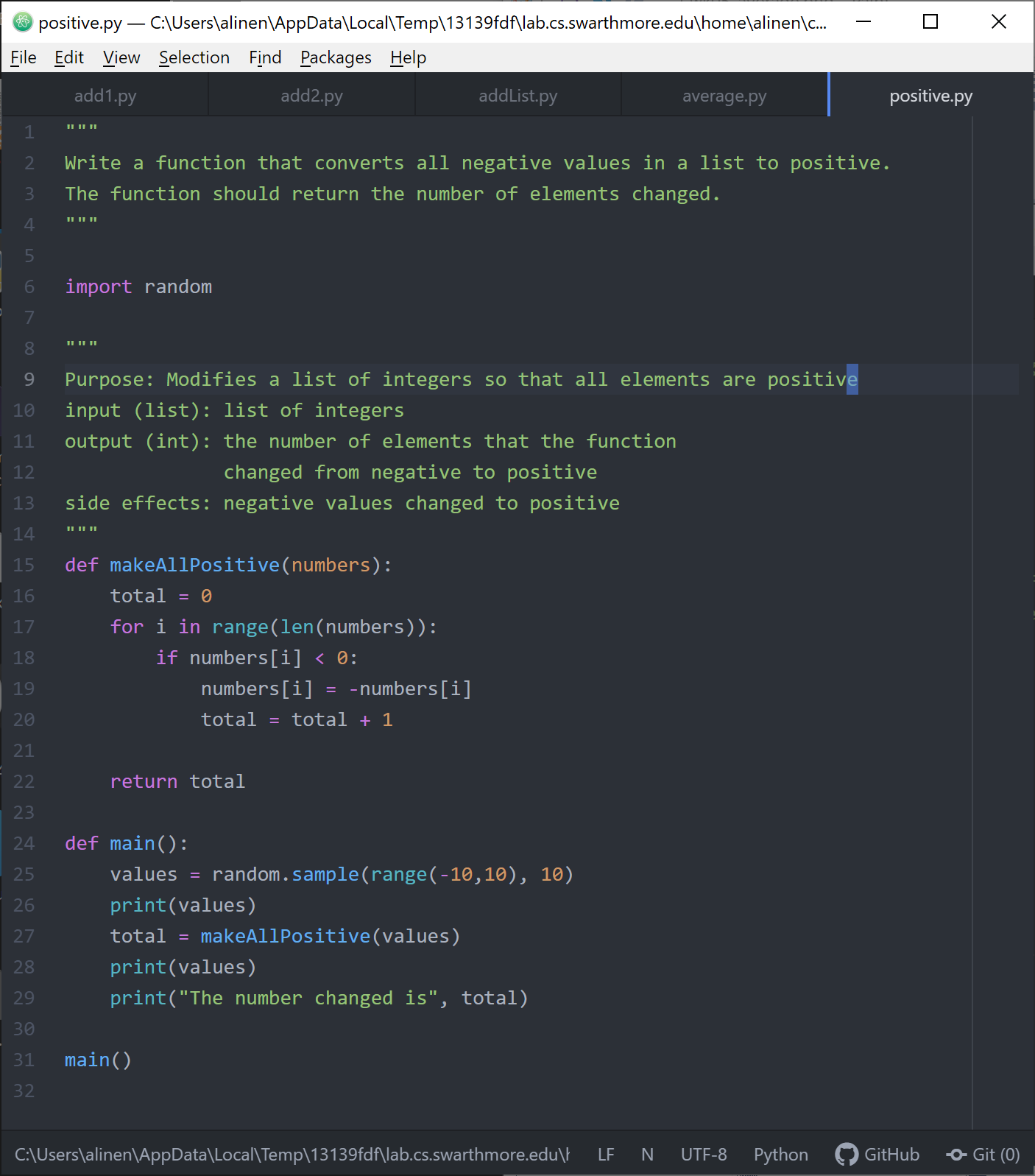
This is what the stack looks like on line 21.
Notice that the values in the list change. Also
notice that the variables i and total take on many values.
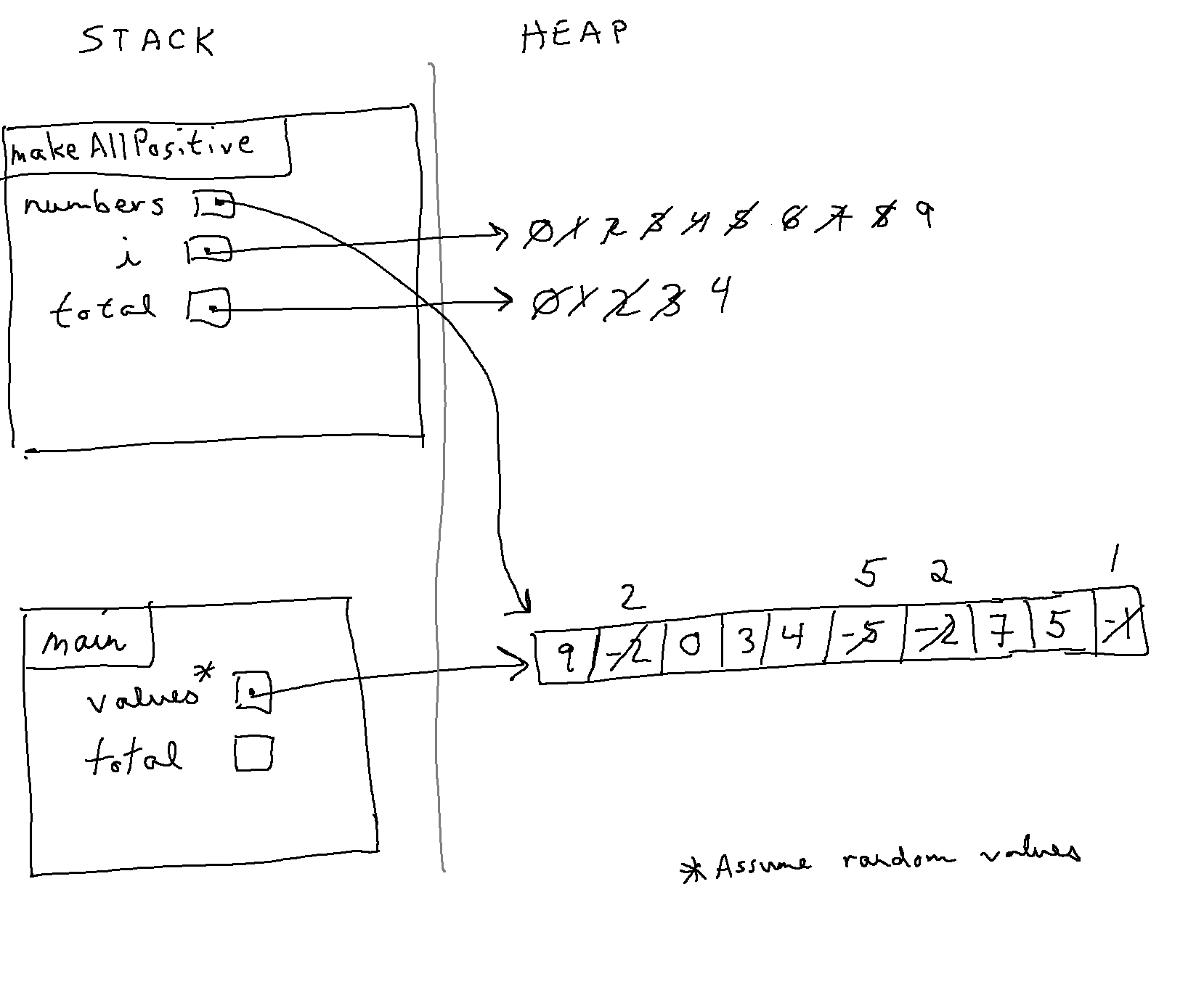
The following code doesn’t work. Why?
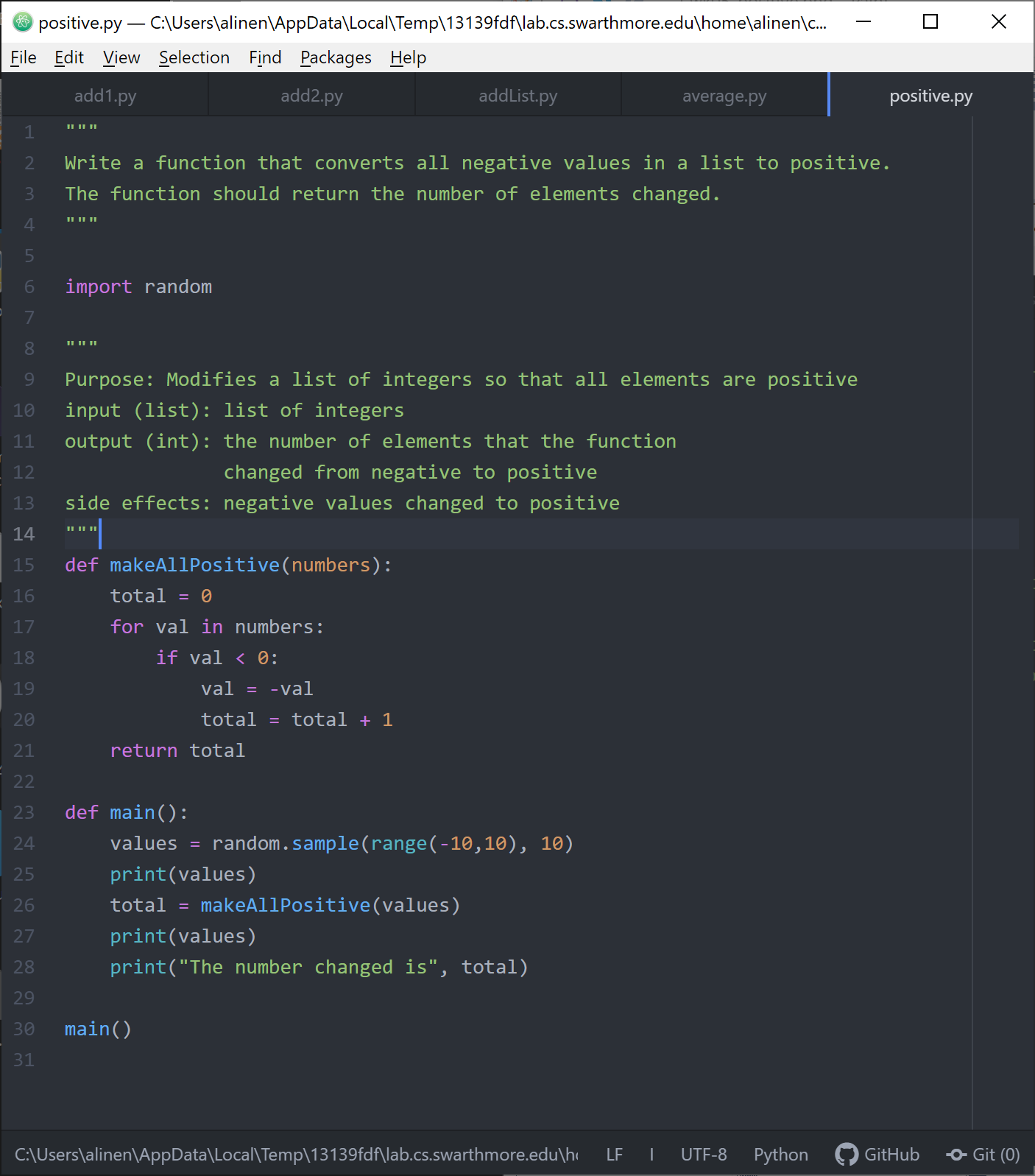
Answer: for val in numbers is a copy of the values in numbers.
To change the values in numbers, we must use numbers[i] to
change the value
mathquiz.py
Please see your inclass directory for a solution to math quiz.